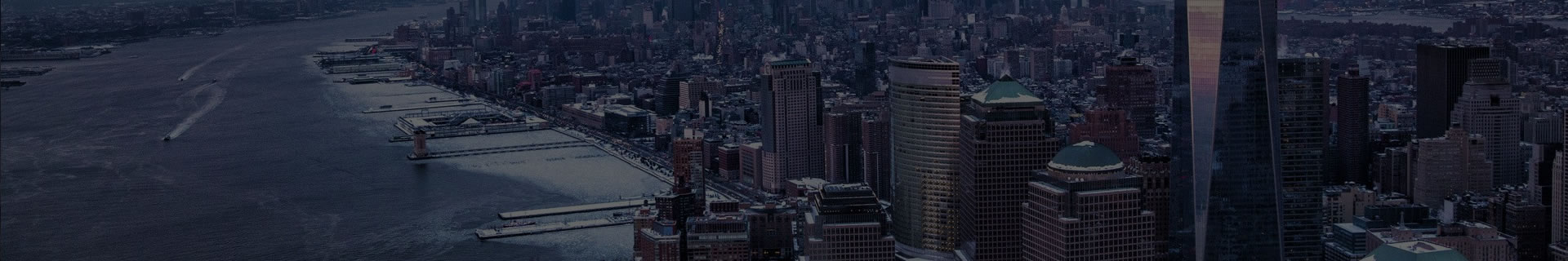Screen display issues, such as flickering or garbled visuals, can arise from a variety of causes. They are typically the result of a fault somewhere along the signal transmission and processing chain. The following guide outlines a structured approach to diagnosing and resolving these issues, progressing from simple external factors to more complex internal hardware and software causes.
1. Start with External Interference and Temporary Glitches
Before performing complex procedures, it’s important to rule out simple, easily overlooked issues:
Check all connections:
This is the most common yet frequently overlooked cause. Ensure the device is powered off before inspecting all cables connecting the touchscreen to the controller or host system. Look for loose connectors, signs of oxidation, or visible physical damage to cables, such as crushing or cuts. Even a slightly loose connector can destabilize signal transmission, leading to display issues.
Eliminate electromagnetic interference (EMI):
Check whether any high-power electrical devices, such as motors, inverters, or wireless equipment, are operating near the touchscreen. Strong electromagnetic interference can disrupt the display. Temporarily move or shield these devices and observe whether the screen issue improves.
Restart the device:
A simple restart can often resolve temporary software glitches or memory corruption affecting the display. Power off the device completely, wait about a minute, then restart it.
2. Investigate Hardware-Related Issues
If external factors do not resolve the problem, the issue may be hardware-related:
Screen physical damage:
Physical impact or cracks are a direct cause of display problems. Inspect the screen surface for cracks or impact points. Even minor cracks may cause internal liquid crystal leakage or damage to driver circuits, resulting in partial or full-screen flickering. Additionally, aging or damaged backlight modules or polarizers may affect brightness or uniformity, though this typically presents as dim areas or yellowing rather than classic flickering.
Internal ribbon cables and connections:
Opening the device (ensure the device is fully powered off and handle with professional care) allows inspection of internal ribbon cables connecting the screen to the main controller board. Over time, vibration or improper handling can cause poor contacts or oxidized metal connectors. Carefully reseating the cables can sometimes resolve issues—but handle gently to avoid further damage.
Core component failures:
If the screen and internal cables appear intact, the fault may lie with core components:
-
Screen driver board: Chips, capacitors, or other components may have failed, preventing proper LCD operation.
-
Main control board: If the main board outputs a corrupted video signal, the screen cannot display correctly even if it is physically fine.
To distinguish these, the replacement method is often used: install a verified working screen. If the issue persists, the main board is likely at fault.
3. Consider Software and Configuration Issues
When hardware appears functional, software and configuration factors may still cause display problems:
Driver compatibility:
Ensure the ABB touchscreen driver is up-to-date and compatible with the current operating system. Incompatible or outdated drivers can prevent proper hardware operation. Download and reinstall the latest official driver from the manufacturer’s website.
Resolution and refresh rate settings:
Check that the computer’s resolution and refresh rate are within the screen’s supported specifications. Settings that exceed the screen’s capabilities can cause flickering or garbled images. Adjust to the recommended or slightly lower values for testing.
Practical Considerations for Repair
Repair strategies depend on the specific cause:
-
Simple issues such as loose cables or EMI can often be resolved by the user.
-
Hardware damage (cracked screens, driver boards, or main control boards) should be handled by qualified technicians.
Repair costs vary by component:
-
A new original touchscreen is typically the largest expense, ranging from several hundred to several thousand USD depending on size and model.
-
Main control board repairs or replacements are also costly.
-
Simple services like reseating cables or updating drivers may only incur minimal labor charges if performed professionally.
 Excellent PLC
Excellent PLC