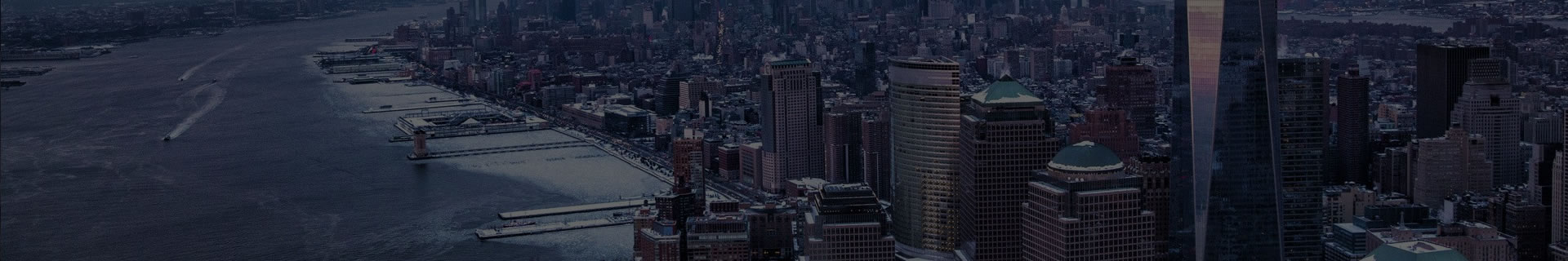Overview
The ABB 07MK92 (part numbers GJR5253300R1161 / GJR5253300R3161) is a communication processor used in the Advant Controller AC31 series. It manages data exchange between central units and remote I/O or field devices.
When communication fails, the system may experience:
-
Loss of data from remote I/O modules
-
Unexpected task timeouts in PLC logic
-
LED indicators signaling error states
-
Failure of SCADA or HMI systems to receive updates
This guide outlines a systematic approach to identify the root cause and restore reliable communications.
Common Symptoms
-
No communication with remote modules despite powered system
-
RUN LED off or blinking unexpectedly
-
ERR LED lit, indicating a fault
-
BLK LED on, showing blocked data transmission
-
Timeouts or checksum errors reported in supervisory systems
Safety First
-
Switch off the 24 V DC supply before handling the module.
-
Wear an ESD wrist strap or use an anti-static mat.
-
Document current network configuration: baud rate, RS‑232/RS‑485 settings, master/slave addresses.
-
Confirm grounding of the cabinet and shielded cables to prevent interference.
Step 1 – Power and LED Diagnostics
-
Verify supply voltage: Check that the module receives stable 24 V DC.
-
Observe the LEDs:
-
Supply LED green → OK
-
RUN LED green → module operational
-
ERR LED red → hardware fault
-
BLK LED yellow → data blocked due to error
-
-
If the Supply LED is off, check upstream fuses and connections.
Step 2 – Check Communication Cabling
-
Ensure RS‑232/RS‑485 cables are properly connected, shielded, and terminated.
-
Verify that baud rate, parity, stop bits, and protocol settings match the central unit.
-
Inspect connectors for corrosion, looseness, or physical damage.
Tip: Swapping cables with a known good unit can help isolate a cabling issue.
Step 3 – Module Configuration
-
Confirm module addresses are unique and correctly configured in the network.
-
Ensure the module firmware is compatible with the master CPU version.
-
For multi-drop RS‑485 networks, verify correct termination resistors are installed at both ends.
Step 4 – Reset & Initialization
-
Power down the system for 1–2 minutes and restart.
-
Observe whether the ERR LED clears and RUN LED goes green.
-
If the module recovers, monitor communications for several cycles to ensure stability.
Step 5 – Replacement or Advanced Troubleshooting
-
Persistent ERR LED or failure to initialize → CPU or communication processor fault.
-
Replace with the same model (07MK92 GJR5253300R1161 or GJR5253300R3161).
-
After replacement, restore network configuration and test all I/O modules.
-
Check bus addresses, program constants, and monitor SCADA/HMI to confirm full recovery.
Maintenance and Prevention Tips
-
Keep cables organized, shielded, and free from mechanical stress.
-
Avoid placing modules near high-power or high-heat equipment.
-
Periodically inspect connectors and network terminations.
-
Maintain firmware and configuration backups for quick replacement.
-
Install proper cabinet ventilation to avoid overheating that can affect communications.
Key Takeaways
Communication failure in the ABB 07MK92 processor is usually caused by power issues, cabling faults, configuration mismatches, or hardware failure. Systematic diagnosis of supply voltage, LED indicators, cabling, and configuration restores reliable communication. Proper preventive maintenance reduces downtime and ensures stable network operation.
 Excellent PLC
Excellent PLC