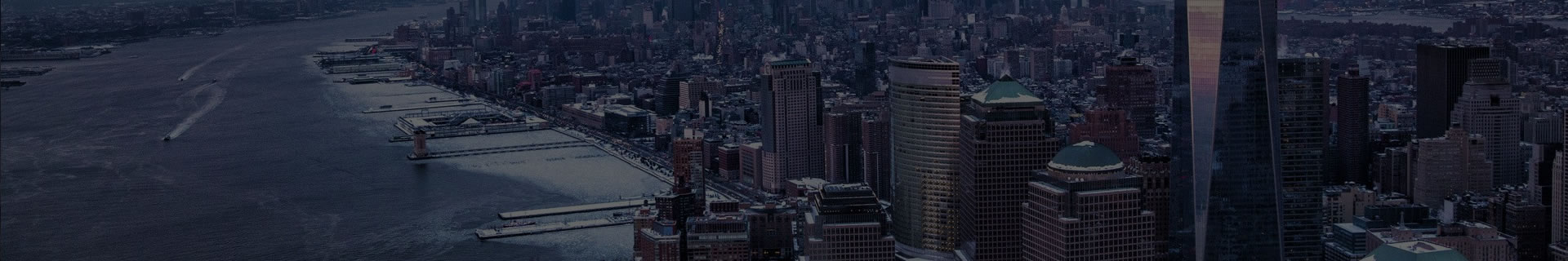Module Overview
The ABB 07PR82 (GJR5216000R0001) is a memory module for the Advant Controller AC31 series. It stores program logic and system configuration. Faulty or unstable memory can cause:
-
Frequent system freezes or lock-ups
-
PLC tasks failing or timing out
-
Communication errors with I/O modules
-
Unexpected resets during operation
This guide outlines step-by-step procedures to diagnose and mitigate these issues.
Step 1: Initial Checks
-
Visual Inspection
-
Remove the module and inspect for burnt components, corrosion, or physical damage.
-
Check connector pins for bends or contamination.
-
-
Environment Check
-
Ensure the cabinet is within the recommended temperature range.
-
Check for dust accumulation or poor ventilation.
-
High heat can accelerate memory degradation.
-
Step 2: System Monitoring
-
Power on the system and monitor LED indicators on the memory module and CPU.
-
RUN LED: Green → normal operation
-
ERR LED: Red → memory or internal fault
-
BLK/FAULT LED: Yellow → blocked memory or task error
-
-
Use PLC diagnostics to check for:
-
Task timeouts
-
Program memory errors
-
Unexpected resets
-
Step 3: Check Memory and Firmware Compatibility
-
Verify that the memory module firmware version matches the CPU requirements.
-
Ensure program logic fits within available memory; oversize programs may cause instability.
-
If multiple modules are installed, ensure proper configuration and addressing.
Step 4: Power Supply Verification
-
Memory instability can be caused by voltage fluctuations.
-
Measure 24 V DC supply to the module; check for dips or spikes.
-
Inspect supply wiring, fuses, and connectors for integrity.
Step 5: Module Reseating and Testing
-
Power off the system before handling the memory module.
-
Reseat the module on the backplane carefully, ensuring full contact of connectors.
-
Restart the system and monitor for stability over several operational cycles.
Step 6: Replacement or Advanced Service
-
Persistent freezes, ERR LED indications, or repeated task failures indicate a faulty memory module.
-
Replace with the same model (07PR82 GJR5216000R0001).
-
Restore the system program and configuration after replacement.
-
Verify task execution, I/O response, and system uptime.
Preventive Recommendations
-
Avoid exceeding program size or memory limits.
-
Ensure stable and clean 24 V DC supply to memory and CPU modules.
-
Maintain proper ventilation and temperature control in the cabinet.
-
Schedule periodic inspections of connectors and module seating.
-
Keep spare memory modules for critical systems to minimize downtime.
Operational Insights
System freezes caused by the ABB 07PR82 memory module are usually due to:
-
Voltage instability or poor grounding
-
Memory wear or hardware degradation
-
Excessive program size or misconfiguration
-
Physical issues like loose connectors or dust
Following a systematic diagnostic approach—covering environment, power, firmware, and hardware—restores stable operation and reduces the likelihood of recurring crashes.
 Excellent PLC
Excellent PLC